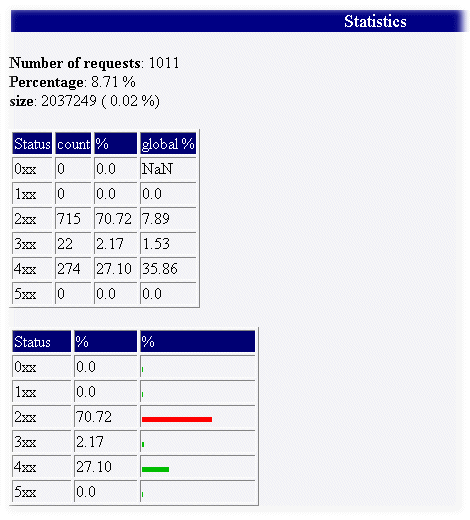
| LA Informations |
| What is LA |
LA is a servlet that can produce statistics for your web server. You can choose and change the parameters of the statistics via html forms. Results appearance can be changed by modifying the html templates. LA uses the Common Log Format, so it can be used with Apache, Jigsaw, etc. No cgi-scripts, LA can be used on all plateforms where you can find a java v1.1.1.
| Version, changes and futur enhancements |
Actual version is 0alpha0. This is the first version! several portions of LA can be (will be?) optimized.
Futur enhancements:
The next version of LA should be available soon (I will be on holidays next week). I will work on an incremental version of the servlet to compute statistics with a very large log files. Some optimisations should be done so.
I have to solve the memory problem that occurs in the future version when your request produce a huge number of groups.
| Install |
Edit install.pl, modify constants then launch it (perl install.pl in the right directory).
You must read your web server documentation. Servlet class is LogServlet.class. You will need ORO-matcher too. Don't forget it into your CLASSPATH!
WARNING: LAServlet can use a lot of memory if your request generates an important number of groups, so don't forget to increase the memory and heap size of your JVM. Don't use the default settings of your java interpreter. There are no problems if you have an important number of requests (I have tested my programm with more than 110000 requests and only 16Mo of memory).
log.html can be used to call the servlet and enter the differents parameters.
You must specify some attributs for the servlet:
You can change the layout of the statistics by changing the following templates. You must put these variables into the configuration file or use the servlet attributes.
Put the templates, log.html, pictures, and log.css into your directories. Maybe you will need to modify log.html and the html templates.
Look at the default templates or the java source if you want to know the name of the differents variables used in the templates. The format of all template's variables are: &var; Don't forget the delimiters. The LAServlet computes the value of the variables, replaces them by their value and sends the results.
If the variable is a number, you can represent it with a colour bar. Use the &_var; format in your html templates.
| How to use |
Load log.html page, enter the differents parameters of the statistics you want to see and push submit button. Here is a snapshot of this html page:
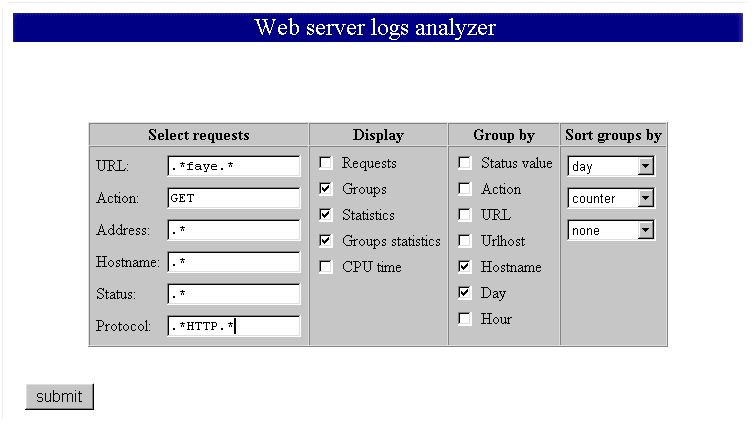
First column: select the kind of request you want. Use perl5 regular expressions.
Second column: which kind of informations you want to see:
Third and fourth columm allow you to group and sort the requests according to differents parameters.
The example asks statistics for the url that contains 'faye', group them by day and source host. Look at the result of this request:
The list of groups. The result depends on the group parameters.
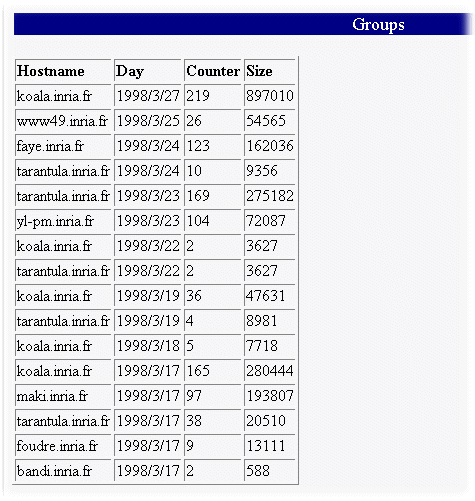
The global statatistics, depend on the template:
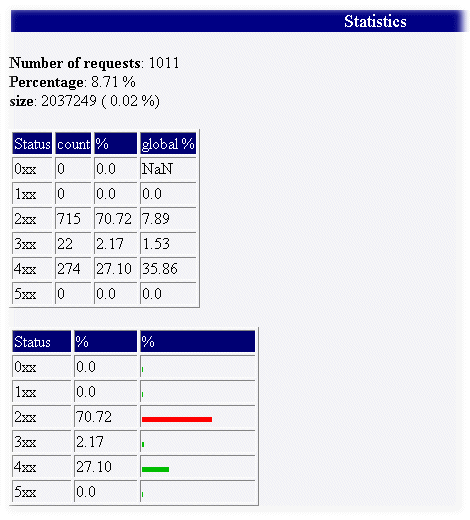
The statistics for each groups. The layout depends on the html template.
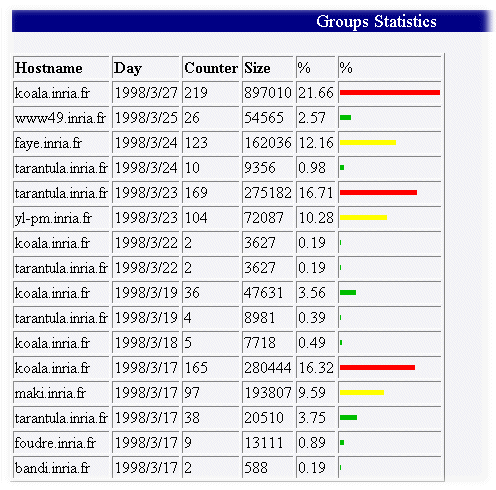
| How to get LA |
You can download LA from : http://www.mygale.org/LA.zip.
| How to contact the author |
If you have any comments or suggestions you can send me a mail to jporsini@koala.inria.fr.
| Thanks |