| JMailer |
| Overview |
JMailer is a small mailer written in java and useful for managing a mailing list. It can automatically forward received mail to a set of people. JMailer uses javamail api for sending mail (SMTP). You will need to download this API (Sun). JMailer can receive mail using Pop3. Javamail API from Sun doesn't support this protocol yet so I have written several classes for the Pop protocol.(org.jfouffa.mail.pop).
JMailer goals:
Warning, JMailer does not support APOP command (password crypting) yet. It should be easy to implement .
| Installation |
This java programm requires jdk1.1.5 or better. You will need two APIs, jaf and javamail. You can easily download them from Sun web site. You must put in your CLASSPATH activation.jar (jaf), mail.jar (javamail) and jmailer.jar
Edit the configuration file jmailer/ml.props and changes informations.
Then, executes jmailer: java org.jfouffa.mail.GUI jmailer/ml.props.
| How to use |
Snap shot of the main screen:

Edit button: change emails of the mailing list.
To field: if empty then send the mail to the mailing list else to this email.
Send button: sends the mail.
Options: changes mailer options.
Backup: edit, view your outgoing mails.
Inbox: edit, view your ingoing mails.
Inc Mails: incorpore the new mails into your inbox folder.
Quit button: I dont remember the rule of this feature.
| Options |
You can edit your options with the GUI. Look at the snapshot:
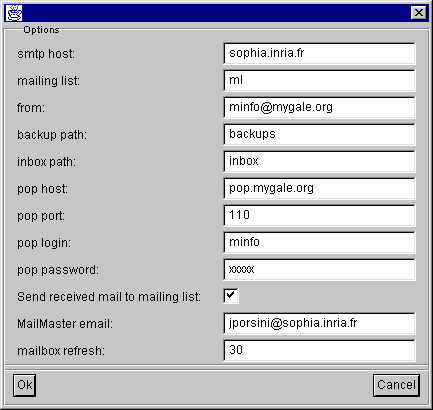
If a user wants to be removed or added to the mailing, he just need to send a mail. Subject must be subscribe or unsubscribe. The first line of the body of the mail must the email used for the mailing list.
You can directly change these options from the properties file. You should find a example in jmailer/ml.props.
| Folder |
You can edit and view your outgoing and ingoing mail's folder. Look at the snapshot:

| Additionnal tools |
In this java package you will find some usefull tools:
A sample clone of the wellknown unix command Mail. Provides access to a Pop3 mailbox.
file must be a text file that contains informations for the communication with your pop server.
Example:Action after the prompt:
Dont forget to put jmailer.jar in your CLASSPATH.
No doc, executes it with: java org.jfouffa.mail.pop.Biff config.props
| How to download JMailer |
You can download JMail from http://www.mygale.org/~jeanfi/LA.zip.
| Thanks |