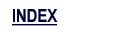

The options directory
The options directory contains several directories each of which is
used to generate a tab panel in the GUI. The name of the panel which is added
is the name of the directory.
To add a new tab panel in the GUI, just create a new directory in the
options directory. For example :
cd classes/options ; mkdir MyPanel
Adding an option file
To add a new option, you just need to create a new file describing it in the directory corresponding to the panel you wish the option to appear. The description of the option must follow the syntaxe described below.
- Text component
- List component
- Popup List component
- Checkbox List component
- Composed component
Each time you add a new option file, you have to add its name in the order file which is in the options directory. This file indicates the order in which the options must be generated. Options are generated from the top to the bottom of the file. Don't forget to add the name of the option file otherwise it won't generate anything when you will apply the configuration.
Class documentation
You can have a look at the class documentation generated with javadoc.